fortSphere
Fortify your Digital Sphere, one command at a time

fortSphere is a community-driven, open source CLI tool crafted with love by maintainers for maintainers. It empowers you to secure and streamline your GitHub organizations and repositories, ensuring you’re always in control. Built with a secure-by-default philosophy, fortSphere guarantees that:
- Your Tokens and Data Stay Local: All operations are performed locally—your sensitive information never leaves your machine.
- No Blind Trust Required: As an open source project, you don’t need to trust others—just the transparent and collaborative efforts of its contributors.
Key Features:
- Centralized Policy Management: Apply security and operational policies across all your GitHub organizations with one command.
- Real-Time Checks and Updates: Detect non-compliant configurations and resolve them automatically.
- Customizable Policies: Choose from a suite of predefined policies or create your own.
Demo Walkthrough
In this demo we will check and enforce the policy "Restrict Repository Creation" also known as restrictRepoCreationGitHub
Scenario 1: Setup is Already Compliant (restrictRepoCreationGitHub)
In this scenario, fortSphere detects that the GitHub organization's setup is already compliant with the applied policy (restrictRepoCreationGitHub).
Here’s a step-by-step overview:
GitHub UI
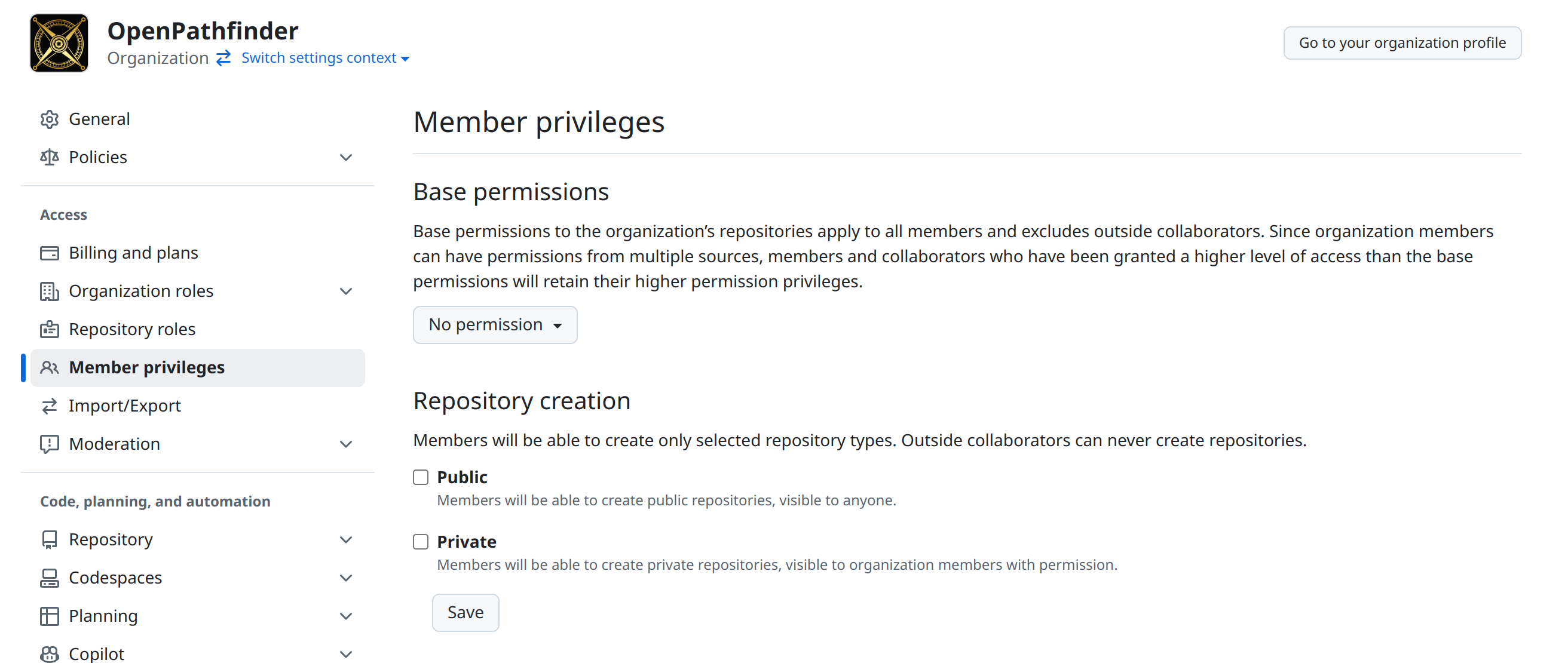
fortSphere run and logs
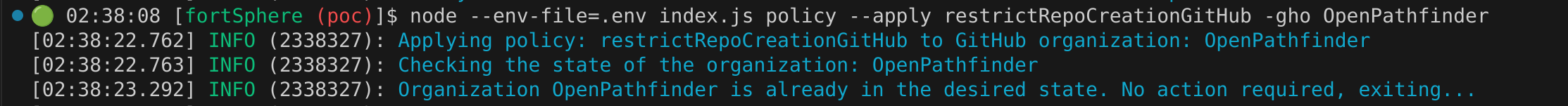
Outcome:
✅ No changes were necessary; the organization setup is already compliant.
Scenario 2: Setup Requires Changes (restrictRepoCreationGitHub)
This scenario highlights how fortSphere identifies and corrects a misconfigured setup to enforce compliance.
GitHub UI
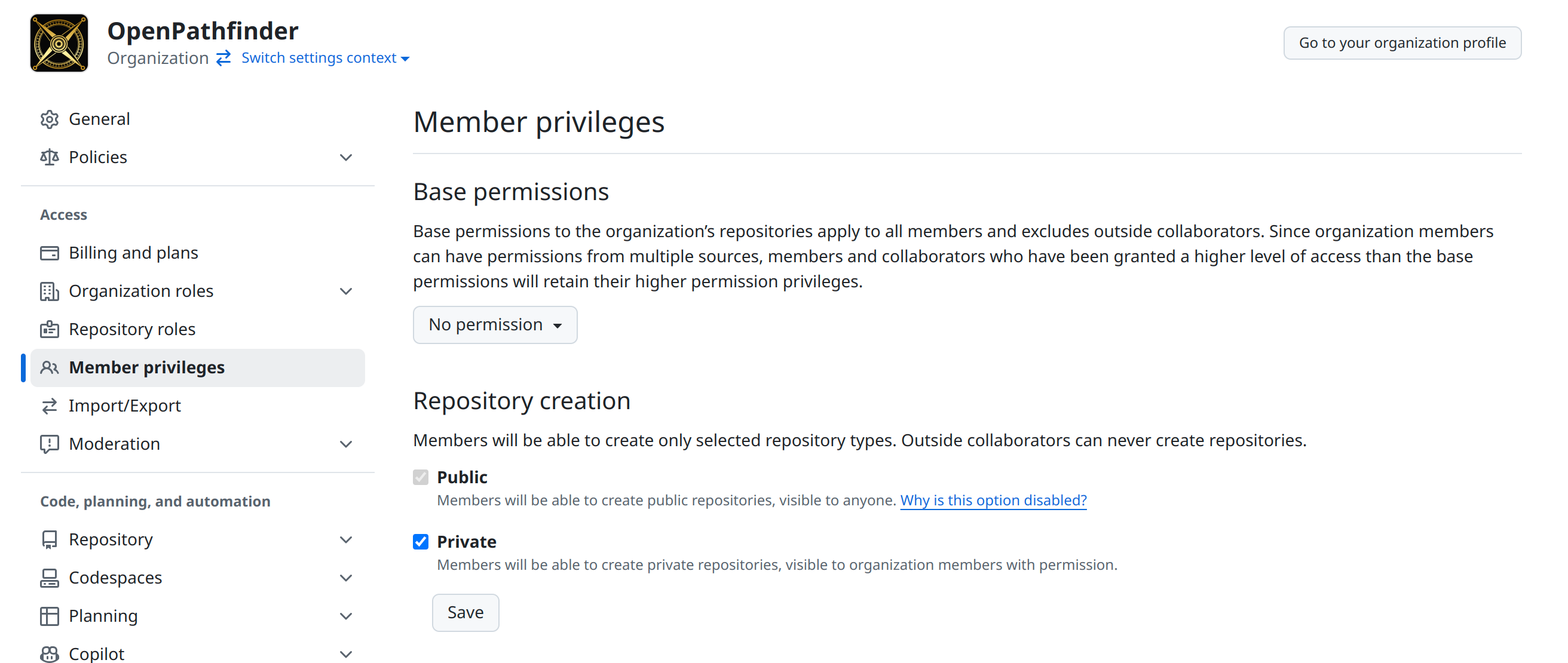
fortSphere run and logs
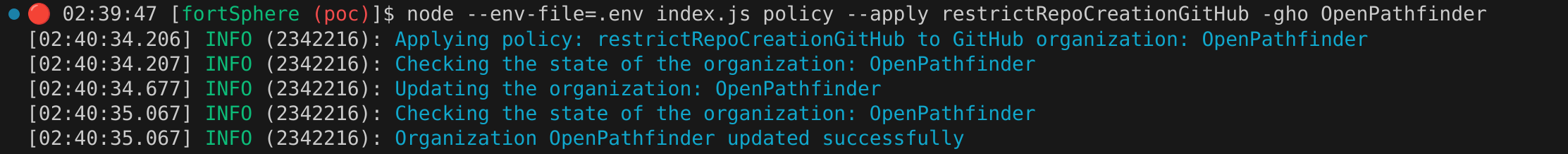
Outcome:
✅ The necessary changes were made, and the organization now complies with the applied policy.
Why fortSphere?
- Community-Driven Development: Built by maintainers, for maintainers, with a focus on real-world needs and practical solutions.
- Secure by Default: fortSphere respects your privacy. Your tokens and data are processed locally, and nothing is shared externally.
- Efficiency: Save hours of manual configuration by automating repetitive security tasks.
- Security: Ensure that your repositories adhere to organizational policies and best practices.
- Simplicity: Fortify your digital environment with an easy-to-use CLI interface.